I’m writing this page mainly for our own use, it seems we have a hard time remembering how to get everything to function right and if we’re having this issue, I’m sure some of our guests could use the knowledge we’ve gained to answer the “I just wanna watch some TV” question.
The TV is equipped with a Roku player and sound bar is provided for better sound. The easiest way to get going from a “nothing is on” situation is to grab the Roku universal remote and press the “home” button. This will turn on the tv and activate the Roku player. This remote can be distinguished from a regular Roku remote by the ‘power’ button at the top of the remote and vol up and down buttons on the side. These remotes are in every room and are programmed specifically for the tv setup in each room only and they are labeled for what room they work in.
The soundbar MUST be POWERED ON in order to view anything on HDMI-1/Roku input. The TV must use HDMI-1 input to use the Roku box.

There is a hulu subscription profile, Oceanspray, available and YouTubeTV with local and live TV. Our Amazon account has been left logged in. Our Netflix account has been left logged in. Of course, someone may have logged them out and used their own accounts.
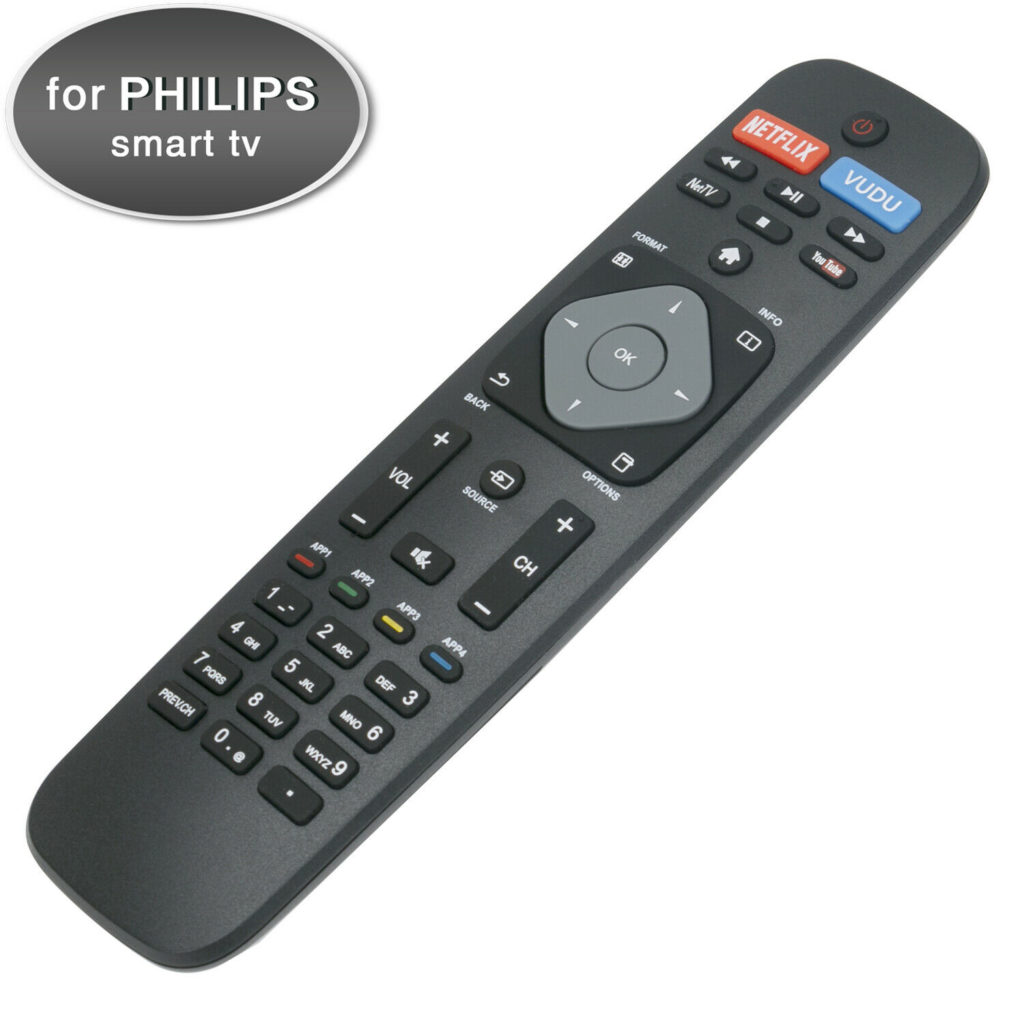
The Yamaha soundbar is configured to disable the auto-off and it has been disabled. When the soundbar is on (and in the right mode, – more on that later) the indicator light on the top will be white.
The sound bar has multiple inputs. One of the nicest features is Bluetooth connectivity. You can connect your phone or laptop to the soundbar using Bluetooth and enjoy your own music collection. Or just ask “Alexa, play music”.
To select Bluetooth input, indicated by the blue light on the front of the sound bar and pair your device with YAS209.
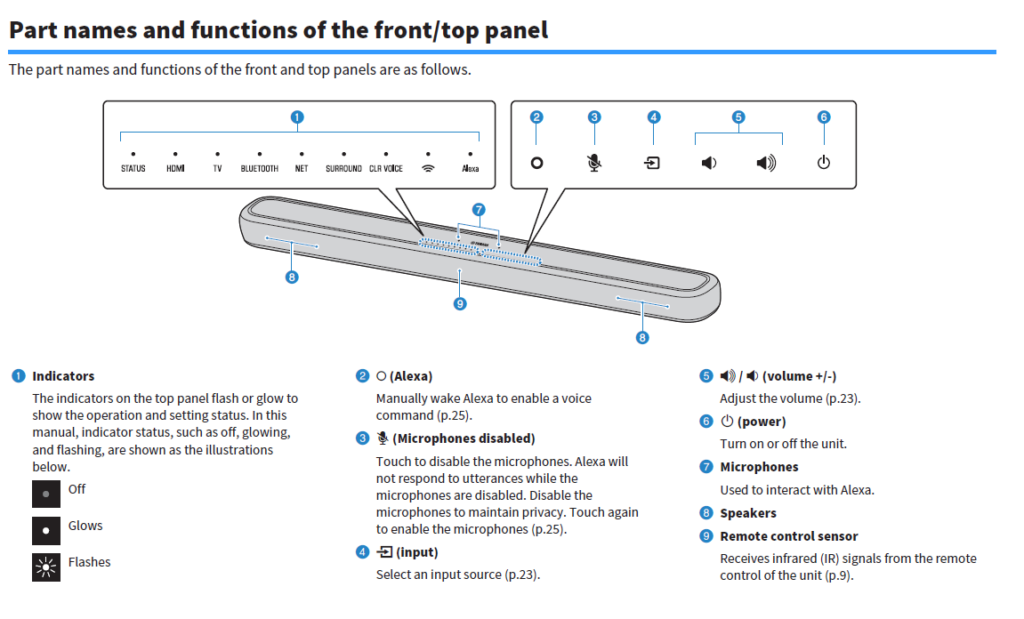
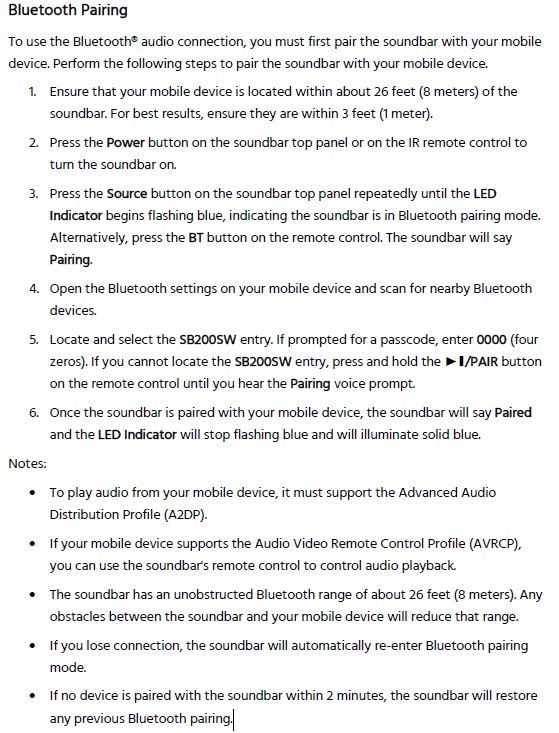
That’s it. Crank it up and enjoy your own music!
The full operations manual for the soundbar is at this link.
